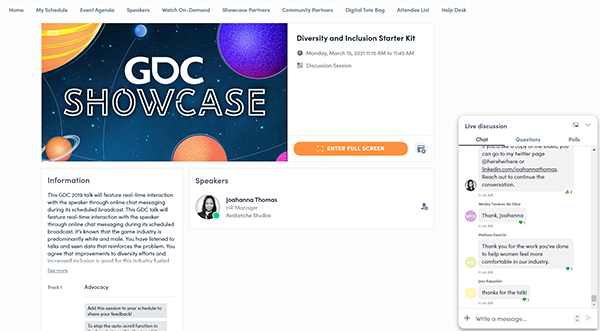Learn about GDC Showcase 2023
See answers to some of the most frequently asked questions regarding GDC Showcase
If you still have a question that you can't find the answer to, please contact GDC Registration for assistance.
Virtual Event App Info
How do I access GDC Showcase 2023?
The GDC Showcase 2023 virtual event is hosted on the Swapcard platform. Download or update the Informa Tech Event app. All registrants will receive an invitation via email to enter the virtual platform starting Wednesday, June 21. You can also login using the email address you used to register.
How do I edit my profile?
There are two ways for you to access your profile:
1. On the upper right-hand corner of your screen, click on My profile.
2. On the left side of your screen next to your photo (or where your photo will appear), click on Edit.
You’ll be redirected to your profile details.
To hide your visibility click on the Meetings & Networking tab. On the left side of the screen you will see Visibility. Toggle the slide to the left to hide your visibility.
To edit the information on your profile, simply click on the Edit or Add parts depending on the type of information you want to add or edit (see below for which profile details you can and cannot edit yourself)
Your profile information has been transferred from your registration. As a result, you will not be able to update certain profile details yourself in the event platform. If you do update one of these fields yourself, it will be reverted to your old information once the database resyncs with the event platform.
Here is a list of profile details you cannot edit yourself. If you would like to update any of these fields, please contact [email protected] and we will make the update for you.
Name (first, last)
Primary Job Title
Company
Here are the fields you can edit yourself or choose to leave blank in the event platform. Important note: accepting connection and meeting requests will share your entire profile (including email). DO NOT provide information you do not want shared with accepted connections:
Skills
Social Media Links
Other Job Title (secondary title)
Phone Numbers (mobile and landline)
Address
Can people see my contact info?
Your provided address and phone number are only visible to you—they are only seen by others if you accept a connection request, accept a meeting request, engage with a virtual sponsor in Swapcard, or your badge is scanned by a sponsor. In addition, you can edit your contact details anytime by logging into the GDC Showcase registration portal, which will be reflected in Swapcard.
What time zone is the event in?
The event is in Pacific Time.
How does the agenda work?
The “Build Your Session Schedule” tab displays all the sessions in the event. You can easily register for sessions by clicking on this logo.
Note: You can refine your search by using filters located on the left of the screen.
The “My Schedule” tab allows you to see your own schedule. You can find the sessions for which you’ve registered, the sponsors and partners you have bookmarked, as well as your confirmed meetings. You can export your program by clicking on “Export to my calendar or Download PDF”.
How do I customize my available meeting times?
You can customize your meeting availability in the “My Event” tab:
Select “My Schedule” tab at the top
Select “My Meetings” in the left-hand column
In “My Meetings”’ you will be able to set which times you are available for other attendees to request a meeting with you. You can also choose to not display all empty slots and make yourself unavailable all day.
How do I network?
On the homepage of the event, you can access the attendee list by selecting "Meetings & Networking." Send meeting invitations to those you’d like to network with during the event.
How do I send a connection request?
To send a connection request to a person, go to their profile (via the list of participants, speakers, or a company profile) and click on “Send connection request”.
Tip: We encourage you to write a message before sending your connection request to introduce yourself and explain the reason for the connection. People enjoy a personal greeting!
You’ll find all the people you have been in contact with during an event in the “My Visit” button, “My Contacts” tab. This list can be exported as an Excel document.
How do I request a meeting?
Step 1: Click on a person’s profile from the list of participants, speakers, or a sponsor’s profile.
Step 2: Click on one of the proposed meeting slots. If you want to see other slots, click see more slots.
Step 3: After selecting a slot and the virtual location, write a message to the person you want to meet. Once done, click “Send meeting request”.
How do I start a virtual meeting?
A few minutes before the meeting, go to the profile of the participant you’re going to meet, and click on the colored "Meeting call" button that will launch the video call (only available if the meeting is confirmed).
Still have questions? Contact:
Technical Issues: https://www.swapcard.com/support/?entity=Attendee
Attendee Registration / General Inquiries: [email protected]
Sponsors: [email protected]
Press: [email protected]
Registration & General FAQs
Where can I find my invoice, receipt, and/or confirmation after registering?
After you register and pay, you will receive your receipt via the email address you used to register from [email protected]. If you registered as part of a group, your group organizer may have your receipt and confirmation. Please contact GDC Registration for assistance.
How do I register a group?
Groups of 5 or more attendees registering at the same time can save 15% on the current registration price for the All Access passes. Additional special discounts are not combinable with the group discount. Additional registrations by the same group organizer at a later date can receive a 15% discount on the current registration price at the time of submission. If you are interested in purchasing 5 or more GDC passes, please reach out to GDC Showcase Group Registration.
How do I register as Press/Media for the virtual event?
Please email [email protected] for press and media pass inquiries.
What is the cancellation policy?
There will be no cancellations, changes, or substitutions available for GDC Showcase 2023. All sales are final. If you have any questions, please contact GDC Registration.
Does GDC Showcase have a code of conduct?
Yes! GDC is committed to providing a friendly, safe, and welcoming environment for all regardless of gender identity, sexual orientation, disability, ethnicity, or religion. The GDC Code of Conduct outlines expectations for participant behavior and consequences for unacceptable behavior even during a virtual event.
What are the filming and recording guidelines?
Filming and recording is strictly prohibited for the virtual GDC Showcase event.
How long will content be available on Swapcard?
Swapcard will be open through July 14, all sessions will be available through that date.